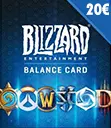Buy World Of Warcraft WOW (EU)
Battle.net
Euro
Key
2026-01-13
Recharge World Of Warcraft WOW (EU) - Online
Satisfaction guarantee
-
Get help from our customer service 24/7
World Of Warcraft WOW (EU)
What is World of Warcraft?
World of Warcraft (WoW) is a massively multiplayer online role-playing game (MMORPG) developed and published by Blizzard Entertainment. The game started in 2004 and takes place in a fantasy world called Azeroth. Players make characters, do quests, fight monsters, and talk to other players in an online world. Players know WoW for its expansive lore, frequent updates, and large player community.
How to redeem World of Warcraft?
To redeem World of Warcraft, follow these steps:
- Log into Battle.net: Go to the Battle.net website and log in to your Blizzard account. If you don't have an account, create one.
- Navigate to Redeem Code: Click on your account name in the upper-right corner and select "Redeem a Code" from the dropdown menu.
- Enter the Code: Enter the code you received in the provided field and click "Redeem Code."
- Confirm and Download: Follow any additional prompts to confirm the redemption. If it's a game or expansion, you'll be able to download and install it through the Battle.net app.
Enjoy your World of Warcraft experience!
Where to buy cheap World of Warcraft (US)?
You can purchase World of Warcraft Classic from places like the website, game stores, and electronics retailers like MTCGAME. MTCGAME quickly delivers secure and affordable World of Warcraft Classic discount codes directly to your email. Whether you prefer digital or physical cards, there are many options to suit your preferences.
What categories are available for World of Warcraft Classic redemption codes online?
Ask the store where you bought the digital codes for accurate information about their value. Always inquire about the worth of the digital codes from the store. Asking the store for the most accurate information regarding the value of the digital codes is important. Among the best-selling products in MTCGAME;
World Of Warcraft 60 Days Prepaid Game Card (US)
World Of Warcraft Battle Chest (US)
How do you use World of Warcraft top-up or World of Warcraft (US) redemption code?
To use a World of Warcraft top-up or US redemption code, follow these steps:
- Log into Battle.net: Visit the Battle.net website and log into your Blizzard account. If you don't have an account, create one.
- Go to Redeem a Code: Click on your account name in the top right corner and choose "Redeem a Code" from the drop-down menu.
- Enter the Code: Enter the World of Warcraft top-up or redemption code into the provided field and click "Redeem Code."
- Confirm the Redemption: Follow any additional prompts to confirm the redemption. You will apply the value of the code to your World of Warcraft account.
- Check Your Balance: If the code was for game time or a subscription, it should now reflect in your account. You can check your account balance or subscription status under the "Account Settings" or "Subscription" sections.
- Launch the Game: Open the Battle.net app, navigate to World of Warcraft, and start playing with your newly redeemed game time or content.
- Use this code to extend your game time or unlock new content in World of Warcraft. This will allow you to continue exploring Azeroth.
How do you recharge the World of Warcraft (US) redemption codes?
To recharge your World of Warcraft (US) account using a redemption code, follow these steps:
- Log into Battle.net: Visit the Battle.net website and log into your Blizzard account. If you don't have an account, create one.
- Navigate to Redeem a Code: Click on your account name in the upper-right corner and select "Redeem a Code" from the dropdown menu.
- Enter the Code: Type in the World of Warcraft (US) redemption code in the provided field and click "Redeem Code."
- Confirm Redemption: Follow any additional prompts to confirm the redemption. Your account will receive the game time or credit.
- Verify the Balance: To confirm that your top-up was completed successfully, verify your account balance or subscription status in the "Account Settings" or "Subscription" section.
- Launch the Game: Open the Battle.net app, navigate to World of Warcraft, and enjoy your recharged game time or content.
- By following these steps, you'll successfully recharge your World of Warcraft account with the redemption code.
How to charge World of Warcraft (US) redemption code?
To charge your World of Warcraft (US) account using a redemption code, follow these steps:
- Log into Battle.net:
- Go to the Battle.net website and log into your Blizzard account. If you don't have an account, create one.
- Access Redeem a Code:
- Click on your account name in the upper-right corner.
- Select "Redeem a Code" from the dropdown menu.
- Enter the Redemption Code:
- Type in the World of Warcraft (US) redemption code in the provided field.
- Click "Redeem Code."
- Confirm the Redemption:
- Follow any additional prompts to confirm the code redemption. The code will credit your account with game time, in-game money, or other perks.
- Confirm the Update:
- To ensure the code was applied correctly, you should visit either the "Account Settings" or "Subscription" section. Check your account balance, game time, and subscription status there.
- Launch World of Warcraft:
- Open the Battle.net app.
- Navigate to World of Warcraft and start playing with the benefits from your redeemed code.
- By following these steps, you'll successfully apply the World of Warcraft (US) redemption code to your account.
From which country can I purchase World of Warcraft (US) card?
You can purchase Visa, MasterCard, and credit cards from various supported countries. For example; Albania, Argentina, Australia, Belgium, Brazil, Canada, China, Colombia, Czech Republic, Denmark, France, Germany, Greece, India, Indonesia, Ireland, Italy, Japan, and Kazakhstan.
Malaysia, Mexico, Netherlands, Nigeria, Norway, Pakistan, Philippines, Poland, Portugal, Russia, Saudi Arabia, Singapore, South Korea, Spain, Sweden, Switzerland, Taiwan, and Thailand.
Turkey, Ukraine, United Arab Emirates, United Kingdom, United States, Vietnam, Algeria, Armenia, Austria, and Bahrain. Bangladesh, Bolivia, Bulgaria, Chile, Costa Rica, Ecuador, Egypt, El Salvador, Ghana, and Guatemala.
Which payment methods does World of Warcraft (US) accept?
You can add money to your World of Warcraft (US) account using different payment options. These options include VISA, bank transfer, mobile wallet, and others. You've more than 700 local payment options, so pick what works best for you!
Some popular options include Mastercard, Paypal, AmericanExpress, and debit cards. You can also use services like MADA, Oxxo, and Sofort to make your payments. With so many choices, you can easily find a method that works best for you.
Where is the World of Warcraft (US) app available for download?
Which social media accounts does World of Warcraft (US) officially use?
How do I contact World of Warcraft (US) customer support?
Visit the Support Page on the World of Warcraft (US) website or contact them.
Comments about World Of Warcraft WOW (EU)
Recharge World Of Warcraft WOW (EU) - Online
Satisfaction guarantee
-
Get help from our customer service 24/7